Welcome to the next chapter in translation—where AI is your partner, not your boss.
With this support, you can take on high-volume, low-rate projects confidently, completing them faster without compromising quality. You remain in control, preserving your personal style, building a stable income, and staying deeply connected to the profession you love.
With this support, you can take on high-volume, low-rate projects confidently, completing them faster without compromising quality. You remain in control, preserving your personal style, building a stable income, and staying deeply connected to the profession you love.

Create AI Apprentice:
4-Step-Guide
4-Step-Guide

Overall Time Required: 4 Hours

Non-Technical Level
Gather & Prepare MTPE Data – How to collect and organize (Source, Raw MT, Post-Edited) triplets.
Format Data into JSONL – How to create a .jsonl file that OpenAI’s fine-tuning process understands.
Upload & Fine-Tune – A step-by-step walkthrough of how to train a model in the OpenAI interface.
Test & Evaluate – How to verify your newly fine-tuned model can post-edit text effectively.
Iterate & Improve – Suggestions for refining your dataset and creating better versions over time.
Format Data into JSONL – How to create a .jsonl file that OpenAI’s fine-tuning process understands.
Upload & Fine-Tune – A step-by-step walkthrough of how to train a model in the OpenAI interface.
Test & Evaluate – How to verify your newly fine-tuned model can post-edit text effectively.
Iterate & Improve – Suggestions for refining your dataset and creating better versions over time.
What You’ll Learn in This Guide
By fine-tuning an OpenAI model for MTPE task, you can automate much of this post-editing according to your specific style, terminology, and tone—reducing repetitive corrections and improving consistency.

What to Collect (Source, Raw MT, Post-Edited Text)
- Machine-Translated Output (Raw MT) – A rough or partially-correct version from an MT engine.
- Your Post-Edited Text – The final, polished translation you produce after correcting or refining the raw MT.
01_Gathering and Preparing MTPE Data

Time Estimate: ~30 min

Cost: $0
Gathering MTPE Examples
- Already Performed MTPE Jobs: If you have previously completed MTPE tasks for a translation agency, use the file version you received before your edits as the Raw MT and your final edited version (after your corrections, accepted by the client) as the Post-Edited Text.
- Export with CAT: Use your preferred CAT tool to export bilingual files (e.g., Word or Excel) for both the pre-edit version and post-edit version. A three-column layout (Source, Raw MT, Post-Edited) makes it easier to organize and format your data for MTPE fine-tuning later.
- No Prior MTPE Experience: If you’ve never done MTPE before but want to start, select a few of your existing translation projects, connect to any MT engine within your CAT tool (e.g., Google Translate, Microsoft), and generate a raw machine-translated output for each segment. Then use your final translation (the polished version) as the Post-Edited Text. This way, you can still create the necessary (Source, Raw MT, Post-Edited) triplets.
Ensuring Data Quality
Provide examples that accurately reflect your professional standards. Inconsistent or poorly edited text will teach the model bad habits.
Include examples ranging from minor fixes (grammar, spelling, punctuation) to major rephrasings (stylistic changes, domain-specific terminology).
If you mostly edit technical texts (e.g., manufacturing manuals), try to include many examples of that domain. Avoid including multiple domains.
By the end of this step, you should have a list of (Source, Raw MT, Post-Edited) triplets in Excel as that showcases how you typically edit machine-translated text.
You have compiled a representative set of MTPE examples in a three-column formatted Excel document.
If you have questions, feel free to reach out via live chat.
If you have questions, feel free to reach out via live chat.
01_Check point

OpenAI fine-tuning requires training data in JSONL (JSON Lines) format, where each line is a self-contained JSON object.
For Chat-based models, we structure each object to mimic a conversation:
For Chat-based models, we structure each object to mimic a conversation:
- system: general instruction setting the context (MT post-editing).
- user: includes the source text and the raw MT text.
- assistant: your post-edited output.
Why JSONL for Post-Editing?
02_Formatting Your Data into JSONL

Time Estimate: ~3 hours

Cost: $0
1. Open a simple text editor (like Notepad, TextEdit, or VS Code) to create JSONL file. Make sure to save it with a .jsonl extension, e.g., mtpe-translations.jsonl.
Copy the below sample to the JSONL file and replace PLACEHOLDERS:
- SOURCE TEXT
- RAW MT TEXT
- YOUR POST-EDITED TEXT
{
"messages": [
{
"role": "system",
"content": "You are a professional post-editor. Always correct the machine-translated text to reflect the final style, tone, and terminology from previous examples."
},
{
"role": "user",
"content": "Post-edit this text:\nSource: [SOURCE TEXT]\nMachine Translation: [RAW MT TEXT]"
},
{
"role": "assistant",
"content": "[YOUR POST-EDITED TEXT]"
}
]
}
2. Repeat for Every Example – Do the above for each triplet you collected. Each triplet is independent, so don’t add commas or any other separators between the triplets. It must look like a list of separate objects. The next triplet on its own line.
Below there are two triplets without any separators between them:
Below there are two triplets without any separators between them:
- No Commas Between Lines: JSONL doesn’t use commas or brackets to separate objects.
- Use a Validator: Free tools like jsonltools.com/jsonl-validator can check for format errors.
- Filename: Save it as mtpe_training_data.jsonl (or a descriptive name).
Tips & Validation
You should now have a .jsonl file with your MTPE examples.
Next up: uploading the file and fine-tuning.
Next up: uploading the file and fine-tuning.
02_Check point

If you don’t have a ChatGPT account, create a free one for access to GPT-4o mini

Luckily, OpenAI provides a user-friendly interface to upload your data and fine-tune the AI Apprentice model — no coding required. Just follow these steps using the OpenAI website.
03_Uploading & Fine-Tuning

Time Estimate: ~2–10 hours

Cost: $1–3 (depending on dataset size)
1. Log in to OpenAI: Go to the OpenAI Platform website at https://platform.openai.com/ and log in with your account. If you don’t have an account, you’ll need to create one and set up billing (since fine-tuning is a paid feature). Though fine tuning will cost you only several $ or €. Once logged in, you’ll be in the OpenAI Dashboard.
2. Navigate to the Fine-Tuning page: Go to https://platform.openai.com/finetune. This will take you to the fine-tuning interface. Here you might see any past fine-tuning jobs (if you have any) or just a welcome message if this is your first time.
3. Create a new Fine-Tuning job: Click the “+Create” (or “New Fine-Tune”) button on this page:
4. Select a base model: You will need to choose which base model to fine-tune. For translation tasks preserving your style, GPT-4o-mini (gpt-4o-mini) is a good choice because it’s powerful and also cost-effective. Select a model from the Base Model dropdown.
5. Upload your JSONL file: The interface will ask for your Training data. Upload the .jsonl file you created in the previous step. (Skip Validation data, leave it as is)
6. Name your fine-tuned model: Enter Suffix to give a name to your resulting MT model. Choose a descriptive name, like my-postediting-model-v1. This name is just for you to identify it later on.
7. Start the fine-tuning job: Review the information and then click the Create or Start Fine-Tuning button to begin the process. The system queues your job and processes your file.
Monitor and Wait
- Processing Time: Anywhere from 2 hours to a full day, depending on data size and server load.
- Notifications: Check for email updates or refresh the fine-tuning page.

Your fine-tuning job is in progress. Once it’s complete, you’ll have a custom model specialized in your post-editing approach.
03_Check point

With training done, it’s time to test!
04_Testing & Evaluating Your Post-Editing Model

Time Estimate: 30 minutes

Cost: ~$0
1. Open the Playground
- Go to https://platform.openai.com/playground.
- In Model, find and select your newly fine-tuned model.
2. Enter System Prompt
Tip: copy this system message
You are a professional post-editor. Always correct the machine-translated text to reflect the final style, tone, and terminology from previous examples.3. Craft a User Prompt
Post-edit this text:
Source: [New source text here]
Machine Translation: [Raw machine output]
4. Observe Output
- The assistant responds with a refined post-edited version.
- Test with both data-similar and entirely new text to see how well the model generalizes.
5. Evaluate
- Accuracy: Grammar, spelling, punctuation corrections.
- Style & Tone: Does it match your usual editing approach?
- Terminology: If domain-specific, are terms used consistently?
💡 If results aren’t perfect, gather additional examples that address the model’s weaknesses and consider a second fine-tuning round or contact us via chat below.
By confirming the model’s performance on various text samples, you ensure it truly supports your MTPE workflow.
04_Check point

Congratulations on completing your MTPE fine-tuning journey! 🎉
Stay in Touch 👉
You now have a custom MTPE model that automatically applies your post-editing style.
If you have questions or want one-on-one guidance, reach out via live chat or consult our support team.
If you have questions or want one-on-one guidance, reach out via live chat or consult our support team.
hello@fairtranslation.com
CONTACTS
©2025 Fair Translation, All Rights Reserved.

By clicking Subscribe, I agree to the use of my personal data in accordance with FairTranslation Privacy Notice. FairTranslation will not sell, trade, lease, or rent your personal data to third parties. This site is protected by reCAPTCHA and the Google Privacy Policy and Terms of Service apply.

