Your path to translation success in the AI era starts here—where you work with AI, not under its thumb. Instead of rejecting low-rate, high-volume assignments, take them on with confidence—speeding through each task without sacrificing quality.
You set your own standards, protect your unique style, and secure your financial future while staying connected to the language industry you love.
You set your own standards, protect your unique style, and secure your financial future while staying connected to the language industry you love.

Create Your Own MT:
4-Step-Guide
4-Step-Guide

Overall Time Required: 4 Hours

Non-Technical Level
This clear, non-technical guide walks you through the entire process—from preparing example translations to evaluating results.
No programming required—just follow 4 simple steps to train a model that translates the way you would.
No programming required—just follow 4 simple steps to train a model that translates the way you would.
Creating your own MT allows you to customize an OpenAI model to match your style, tone, and word choices.


Cost: $0
The first step is to gather translation examples that reflect your expertise, style, and tone. These examples will train the model to match your unique approach.
01_Preparing your Translation Data

Time Estimate: ~30 min

Reading: ~5 min

Hands-on (Data Preparation): ~25 min
Gather sentences or paragraphs in the original language along with their corresponding translations that reflect your expertise. These can come from:
✅ Your past work
✅ Translation memory (TM)
✅ Texts matching your expertise
✅ Translation memory (TM)
✅ Texts matching your expertise
Each source-target pair should showcase your preferred style, tone, and terminology, ensuring the model learns to translate the way you do.
Use your preferred CAT tool to export a bilingual Word or Excel document. A two-column format in a spreadsheet or document makes organizing and formatting easier before formatting (see Step 2).
Quality is more important than quantity. Make sure all your example translations are accurate and consistent. Also do not mix up Manufacturing with Tourism & Travel.
When a phrase changes translation based on context, it helps the MT model learn your preferred word choices.
You don’t need millions of examples, but a decent amount helps. A few hundred translation pairs is a good start, and a few thousand would be even better if available.
The more examples (within reason) the model sees, the better it can learn your preferences. Just ensure you’re not repeating the exact same sentences too much. Each example should add something new or reinforce your style, expertise.
We’ll verify whether this dataset was sufficient and adjust if needed.
By the end of this step, you should have a collection of translation pairs that showcase how you translate. Now it’s time to format this data so the AI can learn from it.
Should you have any questions, please contact us with our live chat.
Should you have any questions, please contact us with our live chat.
01_Check point


Cost: $0
OpenAI uses a specific file format called JSONL (JSON Lines) for fine-tuning models. Don’t worry – JSONL is basically a text file where each line is a separate piece of data in JSON format. We will create a JSONL file where each line contains one translation example (original text and its translation). Here’s how to format your data:
This is the daunting part that requires handwork. Grab a cup of coffee and be courageous!
02_Formatting the Training Data

Time Estimate: ~3 hours (180 min)

Reading: ~10 min

Hands-on (Data Preparation): ~170 min
1. Open a simple text editor (like Notepad, TextEdit, or VS Code) to create JSONL file. Make sure to save it with a .jsonl extension, e.g., translations.jsonl.
2. Copy the template of data below to the JSONL file and replace PLACEHOLDERS (or placeables, as Paul Filkin calls them).
- LANGUAGE - target language.
- ORIGINAL_TEXT - source text.
- TRANSLATED_TEXT - target text.
Tip: copy this template and paste it into the .jsonl file
{"messages": [{"role": "system", "content": "You are a professional translator specializing in maintaining a unique personal style, tone, and word choices from prior translations."},
{"role": "user", "content": "Translate to LANGUAGE: ORIGINAL_TEXT"}, {"role": "assistant", "content": "TRANSLATED_TEXT"}]}3. Repeat for Every Example – Do the above for each translation pair you collected. Each line is independent, so don’t add commas or any other separators between the lines. It must look like a list of separate JSON objects, each on its own line.
For example:
For example:
4. Check the Formatting – Make sure your file is properly formatted. Use this free online tool to validate formatting https://jsonltools.com/jsonl-validator
5. Save the File – Once all examples are added, save the file as yourfilename.jsonl. Now you have your training data ready in the correct format.
At this point, you have a JSONL file full of translation examples that show the model how to translate in your style. Next, we’ll upload this file and start the fine-tuning process.
Should you have any questions, please contact us with our live chat.
Should you have any questions, please contact us with our live chat.
02_Check point


Cost: $1–3 (training cost)
1. Log in to OpenAI: Go to the OpenAI Platform website at https://platform.openai.com/ and log in with your account. If you don’t have an account, you’ll need to create one and set up billing (since fine-tuning is a paid feature). Though fine tuning will cost you only several $ or €. Once logged in, you’ll be in the OpenAI Dashboard.
If you don’t have a ChatGPT account, create a free one for access to GPT-4o mini

Luckily, OpenAI provides a user-friendly interface to upload your data and fine-tune the MT model — no coding required. Just follow these steps using the OpenAI website:
03_Uploading and Fine-Tuning the your MT

Time Estimate: ~2–10 hours

Reading: ~10 min

Hands-on (Data Preparation): ~10 min

Waiting (Training Process): 2–10 hours
2. Navigate to the Fine-Tuning page: Go to https://platform.openai.com/finetune. This will take you to the fine-tuning interface. Here you might see any past fine-tuning jobs (if you have any) or just a welcome message if this is your first time.
3. Create a new Fine-Tuning job: Click the “+Create” (or “New Fine-Tune”) button on this page:
4. Select a base model: You will need to choose which base model to fine-tune. For translation tasks preserving your style, GPT-4o-mini (e.g. gpt-4o-mini) is a good choice because it’s powerful and also cost-effective. Select a model from the Base Model dropdown.
5. Upload your JSONL file: The interface will ask for your Training data. Upload the .jsonl file you created in the previous step. (Skip Validation data, leave it as is)
6. Name your fine-tuned model: Enter Suffix to give a name to your resulting MT model. Choose a descriptive name, like medical-healthcare-french-to-english or MyStyleTranslatorV1. This name is just for you to identify it later on.
7. Start the fine-tuning job: Review the information and then click the Create or Start Fine-Tuning button to begin the process. Once you click this, OpenAI will queue your job and then start training the model on your data. You’ll see some status indication on the interface – it might say the job is running, or give you updates like “Processing…”. You might also get an email confirmation that the fine-tune job has started.
Wait for completion: Fine-tuning is not instant. It can take some time depending on how much data you have and how busy the servers are. For example, even a small job with only a few thousand tokens (a token is roughly ~¾ of a word) can take a few hours to complete.
Larger jobs (tens of thousands of tokens or more) might take many hours, possibly a day.
Larger jobs (tens of thousands of tokens or more) might take many hours, possibly a day.

Tip: OpenAI will usually send you an email when the fine-tune job is done. You can also refresh the fine-tuning page after some time to check the status.
Use some sentences that were not in your training data to see how it generalizes. This is the real test of the model’s usefulness – translating new text in your style.
Tip: You might also test a couple of sentences that were in the training set (or very close to them) to ensure it memorized those correctly. The translation for those should come out nearly identical to what you provided (since the model has essentially learned those by heart).
At this point, you can only watch for the progress of training. have a JSONL file full of translation examples that show the model how to translate in your style. Next, we’ll upload this file and start the fine-tuning process.
Should you have any questions, please contact us with our live chat.
Should you have any questions, please contact us with our live chat.
03_Check point


Cost: $0
Once your fine-tuned model is ready, it’s time to test it out! You want to check that it translates the way you expect and see if it has picked up your vocabulary, expressions, creativity, and your style of writing. Here’s how to test and evaluate your model’s performance:
04_Testing and Evaluating the Model

Time Estimate: ~3 hours (180 min)

Reading: ~10 min

Hands-on (Data Preparation): ~170 min
1. Open Playground and Choose Your Fine-Tuned Model: OpenAI Playground – https://platform.openai.com/playground – an interactive web interface. In the Playground interface, you can type in prompts and get responses just like ChatGPT, but you can also select which model to use.
2. Find the model selector dropdown. Click it, and you should see your fine-tuned model listed, likely under a section for fine-tuned or custom models.
3. Run a Translation Test: Now with your model selected, enter the system prompt we used during training into System message textarea.
Tip: copy this system message
You are a professional translator specializing in maintaining a unique personal style, tone, and word choices from prior translations.
4. Enter your source text in the source language as a prompt. Ideally, include the same kind of instruction you used in training, e.g., “Translate to English:” or “Translate this sentence into English:” followed by the Spanish/French/Any sentence, if that’s how your training prompts were formatted.
Then hit the submit/run button to get the output. The model should return the English translation (as the completion).
Then hit the submit/run button to get the output. The model should return the English translation (as the completion).
Check the result. Does it sound like how you would translate that sentence?
Should you have any questions, please contact us with our live chat.
Should you have any questions, please contact us with our live chat.
04_Check point

hello@fairtranslation.com
CONTACTS
©2025 Fair Translation, All Rights Reserved.

By clicking Subscribe, I agree to the use of my personal data in accordance with FairTranslation Privacy Notice. FairTranslation will not sell, trade, lease, or rent your personal data to third parties. This site is protected by reCAPTCHA and the Google Privacy Policy and Terms of Service apply.

